<< Android-Note
ListViewの区切り線幅のカスタマイズ
ListView(リストビュー)の区切り線の幅は区切り線のリソースを自作することで自由に変更することができます。
区切り線のリソース作成
例えば区切り線のリソースとしてres/drawableフォルダ以下に例えばlist_divider.xmlのような名前でリソースファイルを作成します。
list_divider.xml
<?xml version="1.0" encoding="utf-8" ?>
<inset xmlns:android="http://schemas.android.com/apk/res/android"
android:insetLeft="30dp"
android:insetRight="30dp" >
<shape>
<size android:width="7dp" ></size>
<solid android:color="#303030" ></solid>
</shape>
</inset>
inset要素のinsetLeftとinsetRight属性にそれぞれ区切り線の左右のパディングを指定することができます。ここでは左右に30dpのパディングをとっています。
それ以外の色や太さについては好きに指定してOKです。
リストビューに適用
区切り線リソースを作成したらレイアウト上でリストビューに区切り線リソースを設定します。
<?xml version="1.0" encoding="utf-8" ?>
<LinearLayout xmlns:android="http://schemas.android.com/apk/res/android"
android:layout_width="match_parent"
android:layout_height="match_parent"
android:orientation="vertical"
android:padding="3dp" >
<ListView
android:id="@+id/graphicSelectionList"
android:layout_width="match_parent"
android:layout_height="wrap_content"
android:layout_marginBottom="5dp"
android:layout_marginTop="5dp"
android:divider="@drawable/list_divider" >
</ListView>
</LinearLayout>
ListViewのdivider属性に区切り線のリソースを渡してあげれば次のような左右に余白を持ったリストビューが出来上がります。
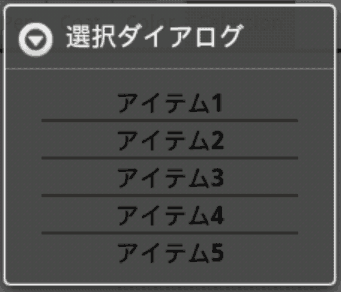
© Kaz